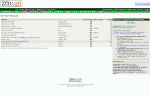| New User Tutorials for ZenCart 1.3.8a |
January 2009 |
|
| ◄BACK | ||
| Setting up PayPal on ZenCart I don't want to say that all people who shop online use PayPal, but there is a large and ever growing number of people who like to make their purchases online with PayPal because of its safety and ease of use. In a nutshell PayPal is an online bank. People can pay with PayPal and the money goes into your account, from there you have numerous way to use the money such as spending it online, sending it to your bank, requesting a check, or using the PayPal debit card to spend the money in your account anywhere that MasterCard is accepted. I don't want to spend a lot of time telling you what PayPal is, but here is a link to their site if you want more information on what it is, accounts are free to setup and only takes a few minutes usually. If you already have a PayPal account you'll be please to know that ZenCart is setup to accept payments through PayPal and will allow your customers to shop on your site 24 hours a day, 7 days a week, and the money goes right into your PayPal account when they checkout. To setup ZenCart to accept payments via PayPal goto: MODULES > PAYMENT > PayPal IPN - Website Payments Standard |
||
|
--------------------------------------------------------------------------------------------------- |
||
| Step One: Filling in the Information Now here's another intimidating screen, but worry not, there's PLENTY of instructions to help you get through it all and I won't spend a lot of time rehashing those. The first thing you need to do is click on the INSTALL button at the top there on the right, this will activate the module and now you can enter in the information needed. The quick and easy method that works is to simply put in the address you use to login to PayPal with and then scroll down and click on the UPDATE button. HOWEVER to make sure that everything is done PROPERLY you should follow the well written instructions in the block there. | ||
|
--------------------------------------------------------------------------------------------------- |
||
| That's it, it's done, if you were expecting more I must apologize because that's all there is to start accepting PayPal on your site. Don't worry though, there's still plenty of other things to do so click on the NEXT button or BACK button below to move on to the next tutorial or back to the homepage to pick another section to learn about. | ||